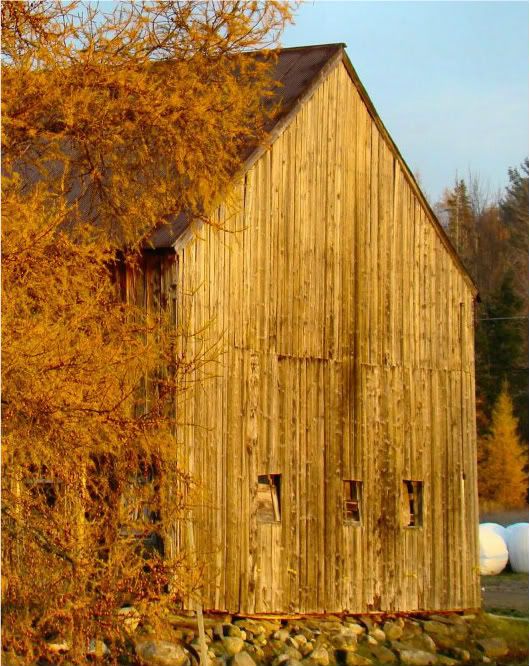Thanks for jumping in here, NEK: My two cents (two things to remember -- it is the image, not the photographer being critiqued and critiques are 99% opinion -- you are the artist -- take critique with a grain of salt and FWIW).
First, having a "better camera" is not the first step to improving photography. There is no doubt that a camera is a tool, and the "higher end" DSLR cameras give you more "tools" to work with. But the tools don't make the image, the photographer does. You can make some incredible images with modern point and shoot cameras. I use a Canon G11 P&S as a "carry around" camera and am continually impressed at its results.
Second, do you have a "vivid" or "saturated" setting on your camera and do you have it turned on? The image seems to be highly saturated and that gives it an odd color cast. Those leaves and the barn wood just don't look natural to me on my monitor (and as you know from reading the banter and serious discussion between Al and me, I like a saturated image). I can show you what I mean best by uploading a "processed" version of your image, but will not do so without your express permission. If I have permission, I can post some illustrations of my points.
For starters, I would like to see more "space" near the bottom of the image, where the stone foundation is. It leaves me wondering if there is "more" there.
Second, there is no "detail" in the leaves (increased digital saturation decreases detail - this may be the culprit). EVERY ditigal file needs some sharpening. Again, if your camera has some kind of sharpening setting, it is probably doing that. But it appears to me that this image could benefit from "post processing" sharpening.
Third, I agree with Carol. I would like to see a tighter crop of the image. On a couple of the other threads, Brandt has mentioned "subject." It is the most important question to ask ourselves as the shooter: "what is my subject" or "what am I trying to "show" the viewer"? In this case, I think it is the barn. So looking at the other elements of the image, do they add or detract from it? There is too much "clutter" (I think you mention that in your post) on the right.
Graphics experts tell us that the eye is drawn first to brighter/lighter objects within an image. So the "marshmallows" immediately pull they eyes -- trouble is, they are not the subject. I hate the white marshmallows and worms in the fields that have ruined my bucholic VT

. How much more photogenic would bales of natural hay be? The other object that "bothers" me is the electric fence post with the yellow insulators. I would clone both of them out, and would also probably crop the tree with the part red leaves on the right out of the image. This would probably mean cloning out the remaining stacked round bales on the right. To achieve balance, I would crop some of the sky out too.
Something in the photo has made the sky uneven in color also. I wasn't able to figure that one out. I can post a couple example re-works, if you are interested in seeing "my take."
Overall, barns are great subjects, with their weathered wood. I like your idea here and can see that the subject has a lot of promise.
 ) and I need to get a new tripod (I lost a leg off my $20 tripod somewhere around northern VT this fall). That being said, I have been trying to improve the composition of my shots even though I know the camera isn't going to help me.
) and I need to get a new tripod (I lost a leg off my $20 tripod somewhere around northern VT this fall). That being said, I have been trying to improve the composition of my shots even though I know the camera isn't going to help me.